Below are the details to interact with the website and dashboard of your user type.
- Got to the website link
- Click on the My Portal button

- If you are a member already, click on login, if not, click on the register
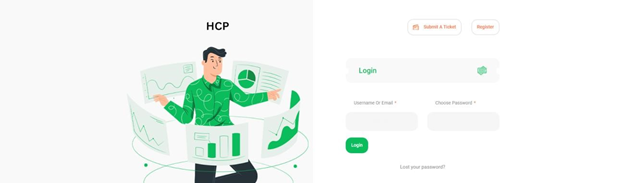
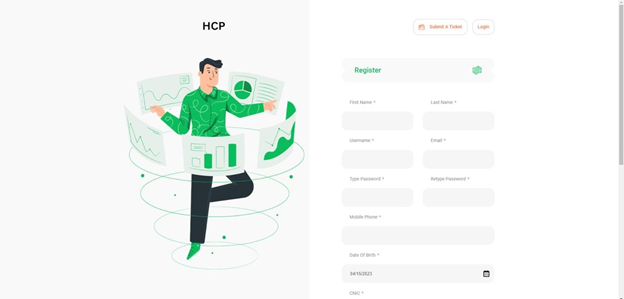
- Once done, click login
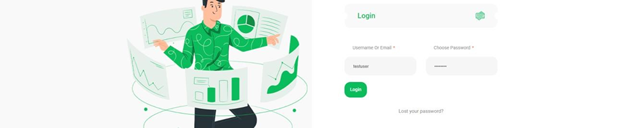
- Click on Create Ticket Tab
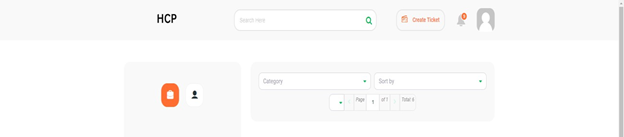
- Select the category and enter the required details
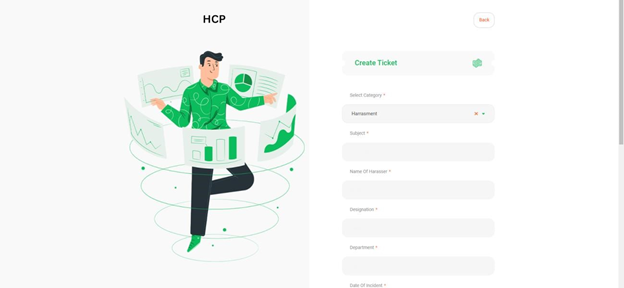
- Click submit
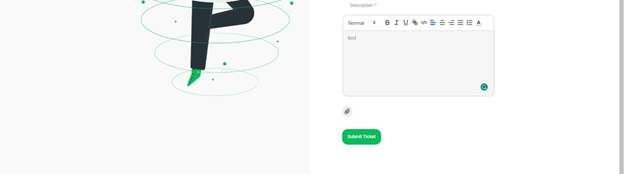
- You can see the ticket updates in the ticket details section
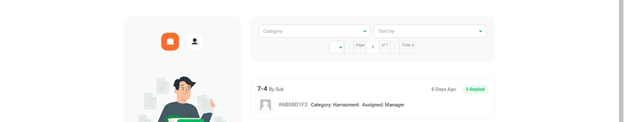
- Can edit the profile in the Profile section or change the Password section to change the passwords.
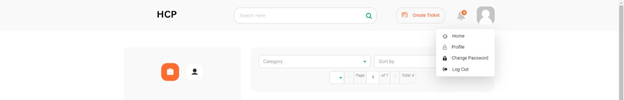
NOTE
For any queries & support in regards to managing the portals or uploading to the servers, you can reach to the below details
Phone/SMS/ What’s App: 0332 49 22 586
Instagram: https://www.instagram.com/studioz.website/
Facebook: https://web.facebook.com/studioz.website/
Website: https://studioz.website/
0 Comments